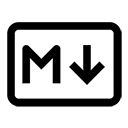Strikethrough text is used to indicate that text is no longer relevant or has been removed. In Markdown, you can create strikethrough text using a specific syntax that allows you to visually represent this formatting.
Syntax for Strikethrough Text
The syntax for creating strikethrough text in Markdown is to wrap the text you want to strike through with two tildes (~~) on both sides. Here’s the general structure:
~~strikethrough text~~
Example of Strikethrough Text
For instance:
This is a ~~strikethrough~~ example.
When rendered, this will appear as:
This is a strikethrough example.
Multiple Instances of Strikethrough
You can use strikethrough formatting multiple times within a single sentence or across different sentences:
~~First~~ and ~~Second~~ options are no longer available.
When rendered, this will appear as:
First and Second options are no longer available.
Compatibility
It’s important to note that while the strikethrough syntax is widely supported in many Markdown processors, it may not be available in all implementations. For example, GitHub Flavored Markdown and some other popular Markdown processors support this feature, but some simpler Markdown parsers may not.
Conclusion
In summary, creating strikethrough text in Markdown is a simple process that enhances the clarity of your content by indicating text that is no longer applicable. By using the double tilde syntax, you can effectively communicate changes or deletions in your documents.