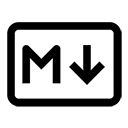Previewing Markdown is essential for writers and developers to see how their formatted text will appear once rendered. Various tools and applications provide live previews of Markdown content, allowing users to write and format text efficiently. Below are some popular tools for previewing Markdown:
1. Typora
Typora is a popular Markdown editor that offers a seamless live preview feature. As you type, Typora renders the Markdown syntax in real-time, providing an intuitive writing experience. Key features include:
- Distraction-free writing environment
- Custom themes and styles
- Support for tables, footnotes, and math expressions
- Export options to various formats (PDF, HTML, etc.)
2. Visual Studio Code (VS Code)
Visual Studio Code is a powerful code editor that supports Markdown preview through built-in features and extensions. Users can open a Markdown file and toggle the preview pane to see the rendered output. Key features include:
- Markdown preview pane
- Syntax highlighting
- Integrated terminal for running scripts
- Version control integration with Git
To enable Markdown preview, you can use the shortcut Ctrl + K V (Windows) or Cmd + K V (Mac).
3. Dillinger
Dillinger is a cloud-enabled Markdown editor that runs in the browser. It provides a split-screen interface where users can write Markdown on one side and see the live preview on the other. Features include:
- Live preview of Markdown content
- Import and export options (Dropbox, GitHub, etc.)
- Customizable Markdown styles
- Easy sharing options
4. Obsidian
Obsidian is a note-taking app that uses Markdown for formatting. It provides a live preview feature that allows users to see their notes rendered in real-time. Key features include:
- Bidirectional linking between notes
- Graph view to visualize connections
- Customizable themes and plugins
- Local storage for privacy and control
5. Mark Text
Mark Text is an open-source Markdown editor that offers a clean and intuitive interface. It focuses on simplicity and ease of use, providing a real-time preview of Markdown content. Key features include:
- Real-time preview
- Support for GitHub Flavored Markdown
- Custom themes and styles
- Export options to HTML and PDF
6. StackEdit
StackEdit is a browser-based Markdown editor that offers a rich set of features for writing and managing Markdown documents. It provides a live preview alongside the editing pane. Key features include:
- Synchronization with Google Drive and Dropbox
- Offline editing capabilities
- Markdown and HTML export options
- Collaboration features for sharing documents
Conclusion
Choosing the right tool for previewing Markdown depends on your specific needs and preferences. Whether you prefer a desktop application, a browser-based editor, or an integrated development environment, there are plenty of options available to help you write and format Markdown content effectively. These tools enhance the writing experience by providing immediate feedback on how your text will appear when rendered.