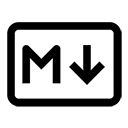A Markdown template is a pre-defined structure that you can use to create consistent documents quickly. Templates are especially useful for projects that require similar formatting, such as reports, documentation, or blog posts. Below, we will explore how to create a Markdown template step by step.
1. Define the Purpose of the Template
Before creating a Markdown template, determine its purpose. For example, you might want to create a template for:
- Project documentation
- Blog posts
- Meeting notes
- Reports
2. Create the Basic Structure
Start by defining the basic structure of your template. This typically includes headings, sections, and placeholders for content. Here’s an example of a simple Markdown template for a project documentation:
# Project Title
## Description
<!-- Provide a brief description of the project -->
## Table of Contents
- [Introduction](#introduction)
- [Installation](#installation)
- [Usage](#usage)
- [Contributing](#contributing)
- [License](#license)
## Introduction
<!-- Introduce the project and its purpose -->
## Installation
<!-- Provide installation instructions -->
## Usage
<!-- Explain how to use the project -->
## Contributing
<!-- Guidelines for contributing to the project -->
## License
<!-- Specify the license under which the project is distributed -->
3. Add Placeholders
In your template, use comments or placeholders to indicate where users should fill in their content. This helps guide users when they are using the template:
## Description
<!-- Provide a brief description of the project -->
4. Include Formatting Guidelines
Consider adding a section in your template that outlines formatting guidelines. This can help maintain consistency across documents created from the template:
## Formatting Guidelines
- Use **bold** for important terms.
- Use *italics* for emphasis.
- Use bullet points for lists.
5. Save the Template
Once you have created your Markdown template, save it with a descriptive name, such as project-template.md. This makes it easy to identify and reuse in the future.
6. Example of a Complete Markdown Template
Here’s a complete example of a Markdown template for a blog post:
# Blog Post Title
## Author: [Your Name]
## Date: [YYYY-MM-DD]
## Introduction
<!-- Introduce the topic of the blog post -->
## Main Content
### Section 1
<!-- Content for section 1 -->
### Section 2
<!-- Content for section 2 -->
## Conclusion
<!-- Summarize the key points -->
## References
<!-- List any references or sources -->
7. Using the Template
To use the template, simply copy the Markdown file, rename it, and fill in the placeholders with your content. This ensures that your document maintains a consistent structure and formatting.
Conclusion
Creating a Markdown template is a straightforward process that can save time and ensure consistency in your documents. By defining a clear structure, adding placeholders, and including formatting guidelines, you can create a useful tool for yourself and your team.