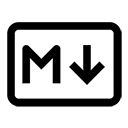Markdown is a popular markup language that allows users to format text easily. Two important features of Markdown are inline code and code blocks. Understanding the difference between these two can help you present code snippets more effectively.
1. Inline Code
Inline code is used for short snippets of code that you want to include within a paragraph. It is typically used to highlight a specific term or command without breaking the flow of the text. Inline code is created by wrapping the code with single backticks (`).
Example of Inline Code
Here’s an example of how to use inline code:
This is an example of inline code in a sentence.When rendered, it will look like this:
This is an example of inline code in a sentence.
2. Code Blocks
Code blocks are used for larger sections of code that you want to display separately from the main text. They are useful for presenting multiple lines of code or complex code snippets. Code blocks are created by using three backticks (```) on a new line before and after the code. You can also specify the programming language for syntax highlighting.
Example of a Code Block
Here’s an example of a code block:
```javascript
function greet(name) {
console.log("Hello, " + name + "!");
}
greet("World");
```When rendered, it will look like this:
function greet(name) {
console.log("Hello, " + name + "!");
}
greet("World");
Summary of Differences
- Inline Code: Used for short snippets within a paragraph, wrapped in single backticks.
- Code Blocks: Used for larger sections of code, wrapped in triple backticks, often with language specification for syntax highlighting.
Conclusion
Both inline code and code blocks serve important purposes in Markdown. Use inline code for brief references and code blocks for more extensive code examples. This will enhance the readability and clarity of your documentation or content.