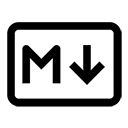As Markdown documents grow in size and complexity, organizing them effectively becomes crucial for readability and maintainability. Here are some strategies for organizing large Markdown documents:
1. Use a Clear Structure
Establish a clear structure for your document using headings. This helps readers navigate through the content easily. Use a hierarchy of headings to create sections and subsections:
# Main Title
## Section 1: Introduction
### Subsection 1.1: Background
### Subsection 1.2: Purpose
## Section 2: Methodology
### Subsection 2.1: Data Collection
### Subsection 2.2: Analysis
2. Create a Table of Contents
A table of contents (TOC) at the beginning of your document can help readers quickly find the sections they are interested in. You can create a TOC manually or use a Markdown processor that supports automatic TOC generation:
# Table of Contents
- [Introduction](#introduction)
- [Methodology](#methodology)
- [Results](#results)
- [Conclusion](#conclusion)
3. Break Down into Multiple Files
For very large documents, consider breaking the content into multiple Markdown files. Each file can represent a chapter or section, and you can link them together. For example:
# Main Document
## [Chapter 1: Introduction](chapter1.md)
## [Chapter 2: Methodology](chapter2.md)
## [Chapter 3: Results](chapter3.md)
## [Chapter 4: Conclusion](chapter4.md)
4. Use Consistent Naming Conventions
When breaking your document into multiple files, use consistent naming conventions for your Markdown files. This makes it easier to identify and manage them. For example:
chapter1-introduction.md
chapter2-methodology.md
chapter3-results.md
chapter4-conclusion.md
5. Include Metadata
At the beginning of each Markdown file, consider including metadata such as the title, author, date, and any relevant tags. This can help with organization and searchability:
---
title: "Chapter 1: Introduction"
author: "Your Name"
date: "2023-10-01"
tags: [introduction, overview]
---
6. Use Comments for Collaboration
If you are collaborating with others, use comments within your Markdown files to provide context or instructions. This can help team members understand the structure and purpose of different sections:
<!-- This section needs to be updated with the latest data -->
7. Maintain a Consistent Style
Adopt a consistent style for formatting throughout your document. This includes using the same heading levels, bullet points, and code formatting. Consistency improves readability and professionalism.
8. Regularly Review and Refactor
Periodically review your Markdown documents to ensure they remain organized and relevant. Refactor sections as needed to improve clarity and flow. Remove any outdated or unnecessary content.
Conclusion
Organizing large Markdown documents effectively is essential for maintaining clarity and usability. By using a clear structure, creating a table of contents, breaking down content into multiple files, and following consistent naming conventions, you can create well-organized documents that are easy to navigate and understand. Regular reviews and adherence to best practices will further enhance the quality of your Markdown documentation.