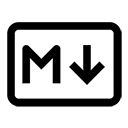Markdown is widely used in version control systems, particularly Git, to create documentation, README files, and other text-based content. Its simplicity and readability make it an ideal choice for documenting projects. Below, we will explore how Markdown is utilized in Git and its benefits.
1. README Files
One of the most common uses of Markdown in Git repositories is for README files. A README file typically provides an overview of the project, installation instructions, usage examples, and other relevant information. By using Markdown, developers can create well-structured and easily readable documentation.
# Project Title
## Description
This project is a simple application that demonstrates the use of Markdown in Git.
## Installation
To install the project, run the following command:
git clone https://github.com/username/project.git
## Usage
To run the application, use the following command:
python app.py
2. Markdown Rendering on Platforms
Many platforms that host Git repositories, such as GitHub, GitLab, and Bitbucket, automatically render Markdown files. This means that when users view a README.md file on these platforms, they see a nicely formatted document instead of raw Markdown text. This enhances the user experience and makes it easier to understand the project:
# Example Markdown
## Features
- Easy to use
- Lightweight
- Supports various formatting options
3. Version Control for Documentation
Markdown files, being plain text, are easily tracked by version control systems. This allows teams to collaborate on documentation, track changes, and maintain a history of updates. For example, when a developer updates a README.md file, they can commit the changes with a descriptive message:
git add README.md
git commit -m "Updated installation instructions"
git push origin main
4. Collaboration and Code Reviews
When collaborating on projects, Markdown files can be included in pull requests. This allows team members to review changes to documentation alongside code changes. Comments can be added to specific lines in the Markdown file, facilitating discussions and feedback:
# Pull Request Example
## Changes Made
- Updated the README file to include new features.
- Added usage examples.
<!-- Review comments can be added here -->
5. Issues and Documentation
Many version control platforms allow users to create issues using Markdown. This enables users to format their issue descriptions, making it easier to convey information about bugs, feature requests, or enhancements:
## Issue Title
### Description
There is a bug in the application that causes it to crash when the user clicks the "Submit" button.
### Steps to Reproduce
1. Open the application.
2. Fill in the form.
3. Click the "Submit" button.
Conclusion
Markdown plays a vital role in version control systems like Git by providing a simple and effective way to create documentation, README files, and issue descriptions. Its compatibility with plain text makes it easy to track changes, collaborate, and maintain a history of updates. By leveraging Markdown in Git, developers can enhance the clarity and usability of their projects.