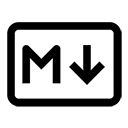Footnotes are a way to provide additional information or references without cluttering the main text. They are particularly useful for citing sources, providing definitions, or adding comments. In Markdown, footnotes can be created using a specific syntax that allows you to link the footnote reference in the text to the corresponding footnote at the bottom of the document.
Creating Footnotes
The syntax for creating footnotes in Markdown is as follows:
This is a statement with a footnote[^1].
[^1]: This is the footnote text.
In this example:
- Footnote Reference: The text
[^1]is used in the main text to indicate where the footnote is referenced. - Footnote Definition: The footnote itself is defined at the bottom of the document, where
[^1]:is followed by the footnote text.
Example of Footnotes
Here’s a complete example:
This is a statement with a footnote[^1].
[^1]: This is the footnote text that provides additional information.
When rendered, this will appear as:
This is a statement with a footnote1.
1 This is the footnote text that provides additional information.
Multiple Footnotes
You can create multiple footnotes in the same document by using different numbers for each footnote reference:
This is the first statement with a footnote[^1] and this is the second statement with another footnote[^2].
[^1]: This is the first footnote.
[^2]: This is the second footnote.
When rendered, this will appear as:
This is the first statement with a footnote1 and this is the second statement with another footnote2.
1 This is the first footnote.
2 This is the second footnote.
Conclusion
In summary, footnotes in Markdown provide a convenient way to add supplementary information without interrupting the flow of the main text. By using the appropriate syntax, you can easily create footnotes that enhance the clarity and depth of your content, making it more informative for readers.