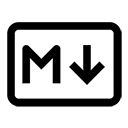Markdown is a lightweight markup language that allows you to format text using simple syntax. One of the features of Markdown is the ability to create code blocks, which are useful for displaying code snippets or any text that should be formatted in a monospaced font.
Types of Code Blocks
There are two main ways to create code blocks in Markdown:
1. Inline Code
For short snippets of code that you want to include within a paragraph, you can use backticks (`). For example:
This is an example of inline code in a sentence.2. Fenced Code Blocks
For larger blocks of code, you can use fenced code blocks. This is done by placing three backticks (```) on a new line before and after the code block. You can also specify the programming language right after the opening backticks for syntax highlighting. Here’s an example:
```python
def hello_world():
print("Hello, world!")
```When rendered, the above Markdown will display the following code block:
def hello_world():
print("Hello, world!")
Example of a Complete Markdown Document
Here’s how a complete Markdown document might look:
# My Markdown Document
This is a paragraph with some inline code. ## Code Example Here is a Python function: ```python def add(a, b): return a + b ``` When this Markdown is rendered, it will display the text and code blocks formatted appropriately.