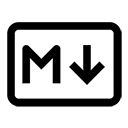Markdown is a versatile markup language that has several variants, each with its own features and enhancements. Below are some of the most popular Markdown variants:
1. GitHub Flavored Markdown (GFM)
GitHub Flavored Markdown is an extension of the original Markdown syntax, designed specifically for use on GitHub. It includes additional features such as:
- Task lists
- Tables
- Strikethrough text
- Syntax highlighting for code blocks
Here’s a sample of GitHub Flavored Markdown:
# Sample GFM
- [x] Task 1
- [ ] Task 2
| Feature | Description |
|------------------|----------------------------|
| Task Lists | Checkboxes for tasks |
| Tables | Organize data in rows/cols |
2. CommonMark
CommonMark is a standardized version of Markdown that aims to eliminate ambiguities in the original Markdown specification. It provides a consistent parsing behavior across different implementations. Key features include:
- Consistent handling of block elements
- Clear rules for inline elements
- Extensive test suite for compliance
Here’s a sample of CommonMark:
# CommonMark Example
This is a paragraph with **bold text** and *italic text*.
- Item 1
- Item 2
3. Markdown Extra
Markdown Extra is an extension of Markdown that adds features such as:
- Tables
- Footnotes
- Definition lists
- Abbreviations
Here’s a sample of Markdown Extra:
# Markdown Extra Example
This is a footnote[^1].
[^1]: This is the footnote text.
| Syntax | Description |
|--------|-------------|
| Header | Title |
4. MultiMarkdown
MultiMarkdown is an extended version of Markdown that adds support for additional features such as:
- Tables
- Footnotes
- Metadata
- LaTeX-style math
Here’s a sample of MultiMarkdown:
# MultiMarkdown Example
This is a sample with a footnote[^1].
[^1]: This is a footnote.
| Item | Description |
|------|-------------|
| A | First item |
5. R Markdown
R Markdown is a variant of Markdown that integrates R code for statistical computing and data analysis. It allows users to create dynamic reports that include both text and R code. Key features include:
- Inline R code execution
- Integration with R packages
- Output formats like HTML, PDF, and Word
Here’s a sample of R Markdown:
---
title: "Sample Report"
author: "Author Name"
output: html_document
---
## Analysis
The mean of the data is `r mean(data)`.
Conclusion
Each Markdown variant offers unique features that cater to different needs and use cases. Understanding these variants can help you choose the right one for your project or documentation.