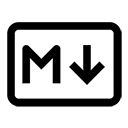Markdown is a lightweight markup language that allows you to format text easily. One of the useful features of Markdown is the ability to create task lists. A task list is a way to represent a list of tasks with checkboxes that can be checked off as they are completed.
Syntax for Task Lists
To create a task list in Markdown, you use a combination of dashes and brackets. The basic syntax is as follows:
- [ ] Task 1
- [x] Task 2
- [ ] Task 3
In this example:
- [ ]represents an unchecked task.- [x]represents a checked task.
Sample Task List
Here’s a sample task list written in Markdown:
- [ ] Write documentation
- [x] Create a sample project
- [ ] Review pull requests
- [ ] Update the README file
This task list includes:
- One completed task: Create a sample project
- Three tasks that are still pending.
Rendering the Task List
When rendered, the Markdown task list will appear as a list of checkboxes. Here’s how it looks:
- Write documentation
- Create a sample project
- Review pull requests
- Update the README file
Conclusion
Creating a task list in Markdown is straightforward and can help you keep track of your tasks effectively. You can easily integrate this into your documentation or project management tools that support Markdown.